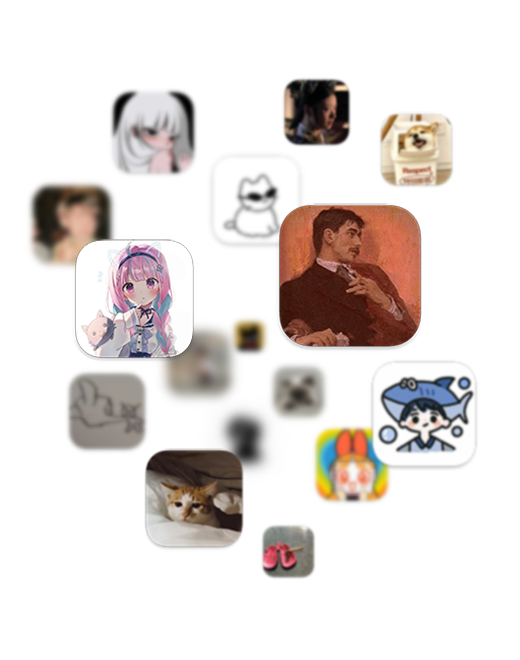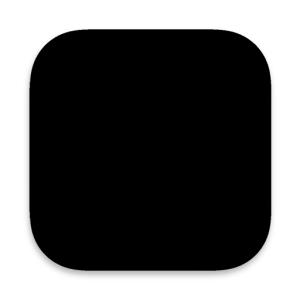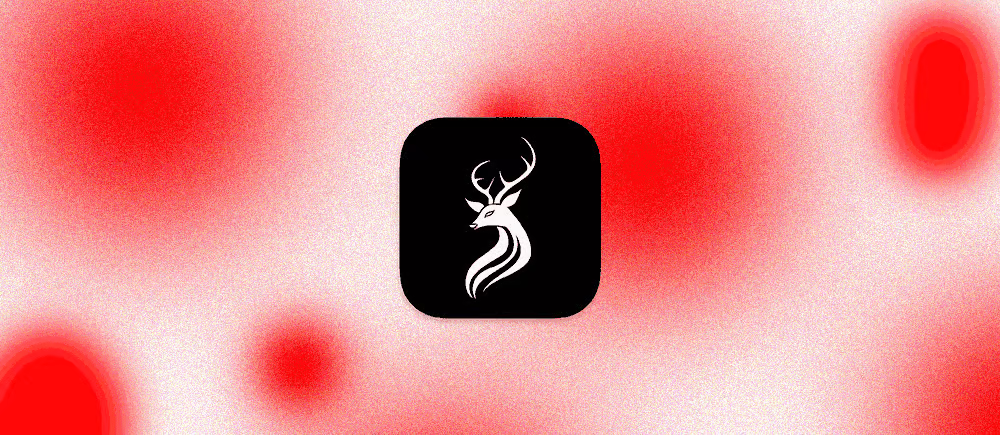hexo deploy命令运行报错记录
记录了如何解决hexo部署过程中出现的警告和报错
警告
warning: LF will be replaced by CRLF in xxx.html.
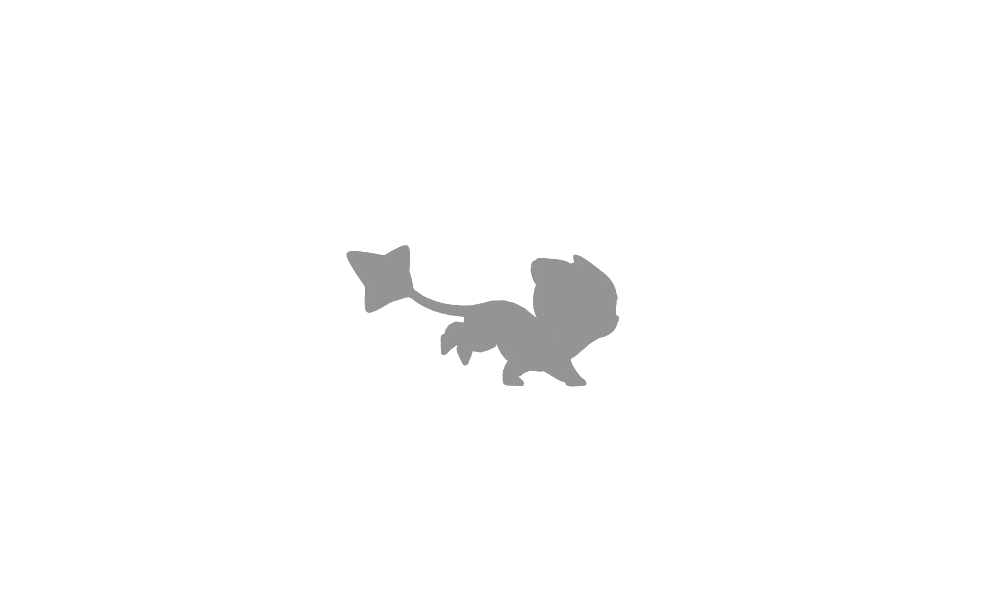
原因
各系统行结束符/换行符(EndOfLine)不同,在跨平台协作时行结束符被替换,空白符(即空格符,制表符,换行符)产生差异,引起警告
| 中文名 | 英文名 | 缩写 | 转义符号 | ASCII码 |
|---|---|---|---|---|
| 回车 | Carriage Return | CR | \r | 0x0D(13) |
| 换行 | Line Feed | LF | \n | 0x0A(10) |
Dos,Windows,WSL
使用回车(CR)和换行(LF)两个字符来结束一行 CRLF “\r\n”
Unix,Linux,Mac
使用换行(LF)一个字符来结束一行 LF “\n”
注意
Mac OS 在 OS X 以前每行结尾是"\r", 现在每行结尾是 “\n”
git config core.autocrlf设置当前Git中对待行结束符的方式
存在 true input false 三种设置
git config --global core.autocrlf false允许提交包含混合换行符的文件,提交时不进行转换
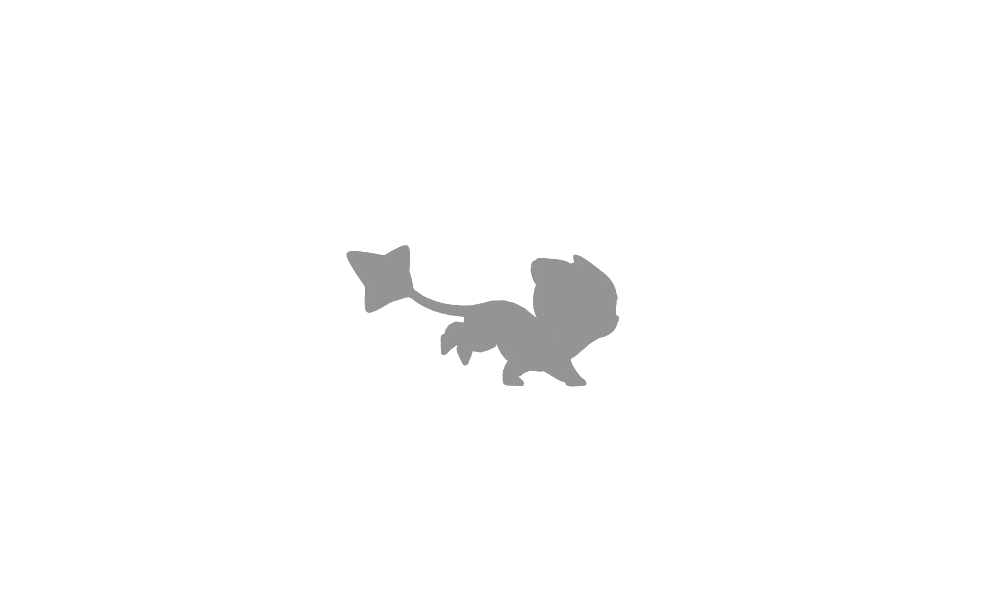
警告
warning: Accessing non-existent property ‘xxx’ of module exports inside circular dependency
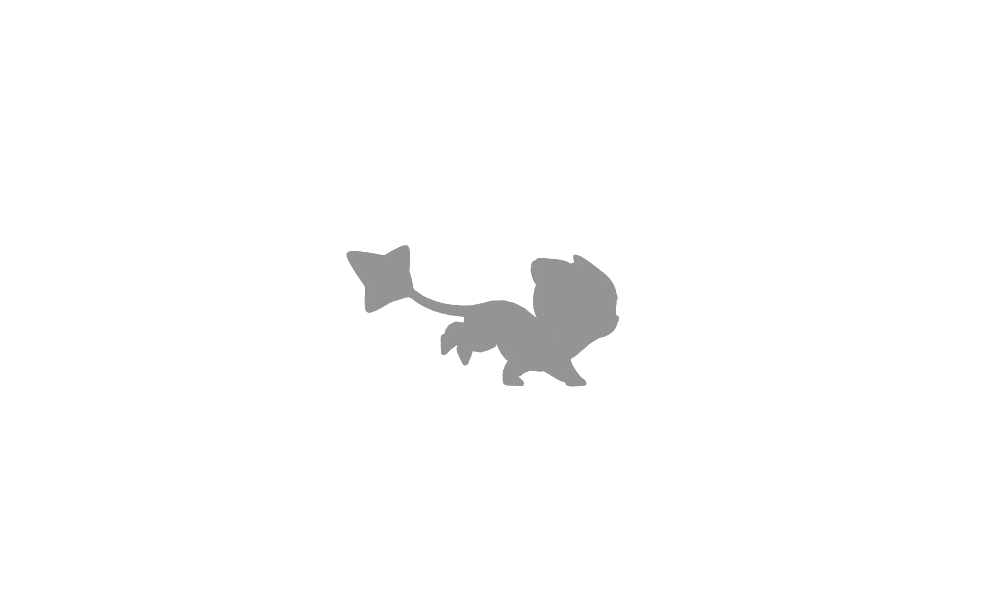
(node:38864) Warning: Accessing non-existent property 'lineno' of module exports inside circular dependency
(Use `node --trace-warnings ...` to show where the warning was created)
(node:38864) Warning: Accessing non-existent property 'column' of module exports inside circular dependency
(node:38864) Warning: Accessing non-existent property 'filename' of module exports inside circular dependency
(node:38864) Warning: Accessing non-existent property 'lineno' of module exports inside circular dependency
(node:38864) Warning: Accessing non-existent property 'column' of module exports inside circular dependency
(node:38864) Warning: Accessing non-existent property 'filename' of module exports inside circular dependency本机环境 Node.js 版本号为 v16.13.2
搜集到的解决方案
方案一
将 Node.js 降级至版本 12
卸载当前Node.js ,安装nvm-windows管理工具
nvm ls available查看 可用的 Node.js 版本
nvm install 12.20.0安装版本 v12.20.0,可自行选择相应版本进行安装
nvm ls查看已安装的所有版本
nvm use 12.20.0选择本地运行的 Node.js 版本,例如 12.20.0。
补充:
nvm uninstall 12.20.0卸载选定版本的 Node.js
此方法治标不治本,本人未进行相应尝试
方案二
stylus/nib 更新缓慢引起的警告
由于历史原因,Hexo 开发者无法放弃对 stylus/nib#350 的依赖,目前没有更好的解决方案,希望后续版本可以完美解决此警告
错误
err: Template render error: (unknown path)
Error: unexpected end of comment
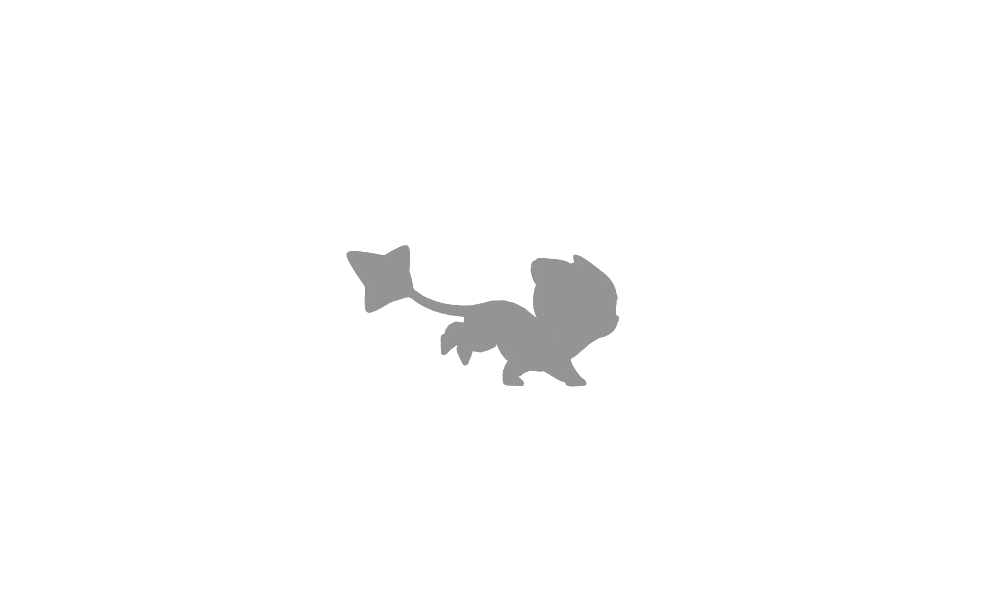
err: Template render error: (unknown path)
Error: unexpected end of comment
at Object._prettifyError (C:\Users\ba2in9a\Documents\blog\node_modules\nunjucks\src\lib.js:36:11)
at Template.render (C:\Users\ba2in9a\Documents\blog\node_modules\nunjucks\src\environment.js:538:21)
at Environment.renderString (C:\Users\ba2in9a\Documents\blog\node_modules\nunjucks\src\environment.js:380:17)
at C:\Users\ba2in9a\Documents\blog\node_modules\hexo\lib\extend\tag.js:236:16
at tryCatcher (C:\Users\ba2in9a\Documents\blog\node_modules\bluebird\js\release\util.js:16:23)原因
文章内容中存在未被代码块包含的#}造成模板渲染错误
解决
将#}添入代码块或者删除即可