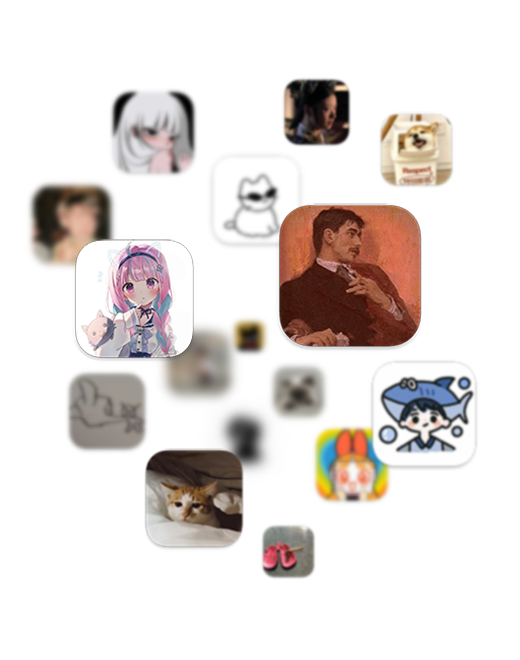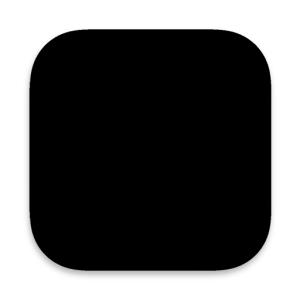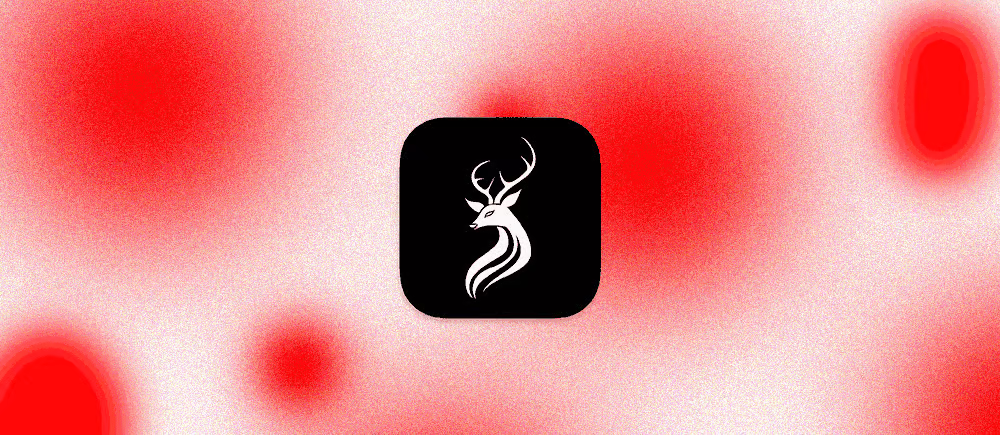安装体验动态平铺式合成器
AUR的便利让我对ArchLinux欲罢不能,真滴,谁用谁知道。在Wayland趋于成熟的当下,Hyprland的操作逻辑和动效看着就很讨喜,趁我现在有空,搞起来
安装ArchLinux
喜欢自己手搓的可以参考官方wiki或者直接看这个
引用站外链接
ArchLinux
基础安装
我肯定偷懒上脚本(archinstall没有你我怎么活)
启用wifi设备
rfkill unblock wifi联网
iwctl
station wlan0 connect WiFi名
quit安装
archinstall配置引导
grub-install --target=x86_64-efi --efi-directory=/boot --bootloader-id=GRUB生成配置文件
grub-mkconfig -o /boot/grub/grub.cfg完成
exit
reboot添加CN软件源
引用站外链接
USTC
镜像源
sudo vim /etc/pacman.conf添加
[archlinuxcn]
Server = https://mirrors.ustc.edu.cn/archlinuxcn/$arch导入GPG key
手动添加信任
sudo pacman-key --lsign-key "farseerfc@archlinux.org"安装archlinuxcn-keyring
sudo pacman -S archlinuxcn-keyring安装yay
sudo pacman -S yay安装Hyprland
引用站外链接
Structure
Github
Github有个上千Star的主题,附带安装脚本,那肯定要clone下来直接用喽
pacman -Sy git
git clone --depth 1 https://github.com/prasanthrangan/hyprdots ~/Hyprdots
cd ~/Hyprdots/Scripts
./install.shsddm适配高分屏
查看监视器信息
xrandr --listmonitors设置屏幕缩放后的分辨率
sudo vim /usr/share/sddm/scripts/Xsetup添加
xrandr --output eDP-1 --mode 1920x1080本地化
安装中文字体
yay -S ttf-pingfang-git ttf-apple-emoji安装RIME输入法
sudo pacman -S fcitx5-im fcitx5-chinese-addons fcitx5-rime自定义皮肤
git clone https://github.com/thep0y/fcitx5-themes.git
cd fcitx5-themes
cp macOS-light ~/.local/share/fcitx5/themes -r修改配置文件
vim ~/.config/fcitx5/conf/classicui.conf添加
Vertical Candidate List=False
PerScreenDPI=True
Font="苹方 10"
Theme=macOS-light配置全局locale
sudo vim /etc/locale.conf添加
LANG=zh_CN.UTF-8防止TTY乱码
sudo vim ~/.bashrc添加
eval "$(starship init bash)"
if test -z $(tty | grep pts); then
export LANG=en_US.UTF-8
fi为GRUB添加WIN引导项
修改grub文件
sudo vim /etc/default/grub删掉GRUB_DISABLE_OS_PROBER=false的注释
查看分区信息
sudo fdisk -l挂载EFI分区
sudo mount /dev/nvme0n1p1 /mnt/备份grub配置文件
sudo cp /boot/grub/grub.cfg /boot/grub/grub.cfg.bak输出所有引导
sudo os-prober重新生成grub配置文件
sudo grub-mkconfig -o /boot/grub/grub.cfg总结
平铺和贝塞尔曲线的组合造就优雅的视觉体验,这种惊喜感只能主观体验。我挑了个顺眼的主题直接用了,Hyprland的亮点就在于可高度自定义,参考wiki,你想要的都能手搓出来
评论 ()
TwikooValine