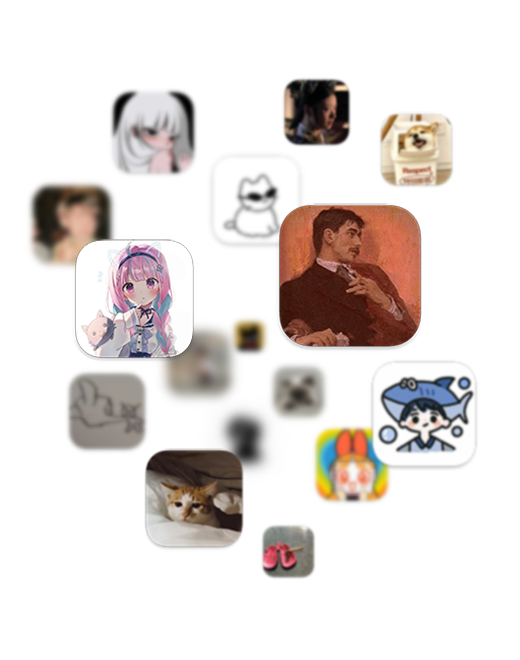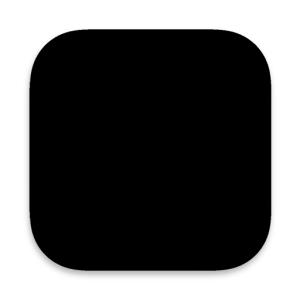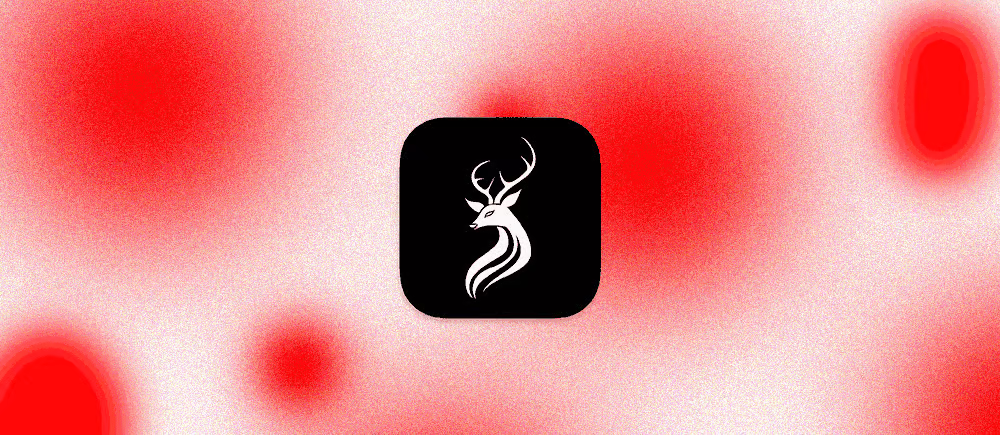为服务器启用Clash Premium的TUN模式
最近被下载网速反复折磨,换源又不能解决全部问题,索性给手头的服务器装上Clash,实现上网自由。
Clash Dashboard
可选安装,我觉得用处不大
web端控制台,新手向,相关设置一目了然
引用站外链接
Dashboard
Github
在本地下载并构建,上传至/opt/clash/ui
后续设置的secret将用于登录
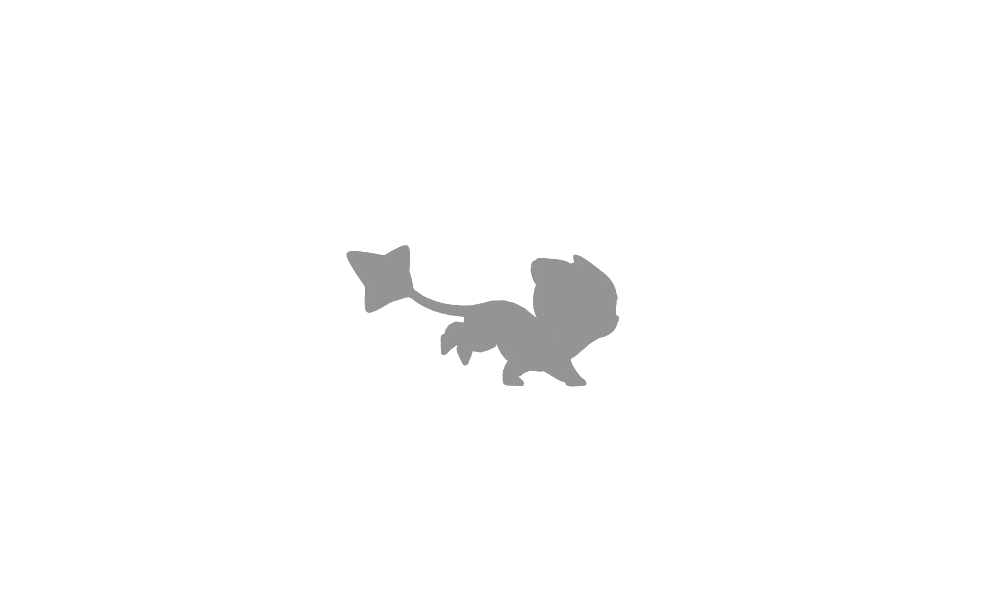
Clash Premium
Premium版Clash,可实现TUN模式
引用站外链接
Clash Premium
Github
wget -O clash.gz https://github.com/Dreamacro/clash/releases/download/premium/clash-linux-amd64-2023.08.17.gzgzip -dc clash.gz > /usr/local/bin/clash
chmod +x /usr/local/bin/clashCountry.mmdb
提高网络分流的效率和质量
引用站外链接
GeoIP
Github
mkdir /etc/clash
wget -O /etc/clash/Country.mmdb https://github.com/Dreamacro/maxmind-geoip/releases/download/20230812/Country.mmdbclash.service
创建clash对应的systemd脚本,实现开机自启,持久化运行
vim /etc/systemd/system/clash.service[Unit]
Description=clash daemon
[Service]
Type=simple
User=root
ExecStart=/usr/local/bin/clash -d /etc/clash/
Restart=on-failure
[Install]
WantedBy=multi-user.target重载 systemd
systemctl daemon-reloadconfig.yaml
根据机场订阅链接下载
wget -O /etc/clash/config.yaml https://XXXXX/config.yaml自定义修改
port: 7890
socks-port: 7891
allow-lan: true
mode: rule
external-controller: :9090
external-ui: /opt/clash/ui
secret: "******"
dns:
enable: true
listen: :53
enhanced-mode: fake-ip
fake-ip-range: 198.18.0.1/16
fake-ip-filter:
- '*.btwoa.com'
nameserver:
- 114.114.114.114
- 8.8.8.8
- tls://dns.rubyfish.cn:853
- https://1.1.1.1/dns-query
- dhcp://en0
fallback:
- 8.8.8.8
tun:
enable: true
stack: system
dns-hijack:
- 8.8.8.8:53
- tcp://8.8.8.8:53
- any:53
- tcp://any:53
auto-route: true
auto-detect-interface: true.bashrc
vim ~/.bashrcexport http_proxy="127.0.0.1:7890"
export https_proxy="127.0.0.1:7891"
export all_proxy="socks5://127.0.0.1:7891"重载
source ~/.bashrcTUN模式
/etc/sysctl.conf
开启转发功能
vim /etc/sysctl.confnet.ipv4.ip_forward=1重载
sysctl -p运行并自启
systemctl start clash
systemctl enable clash测试
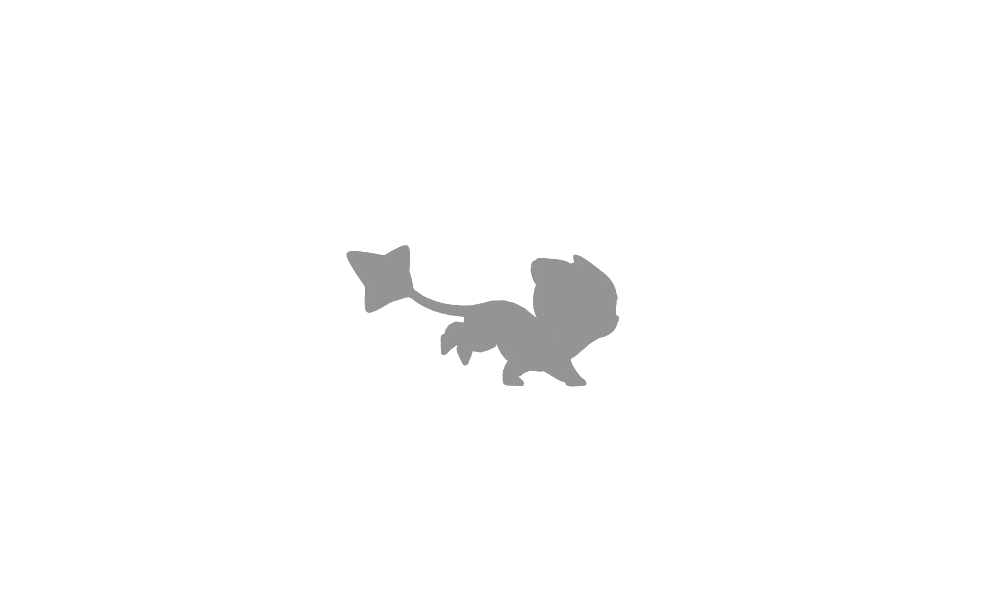
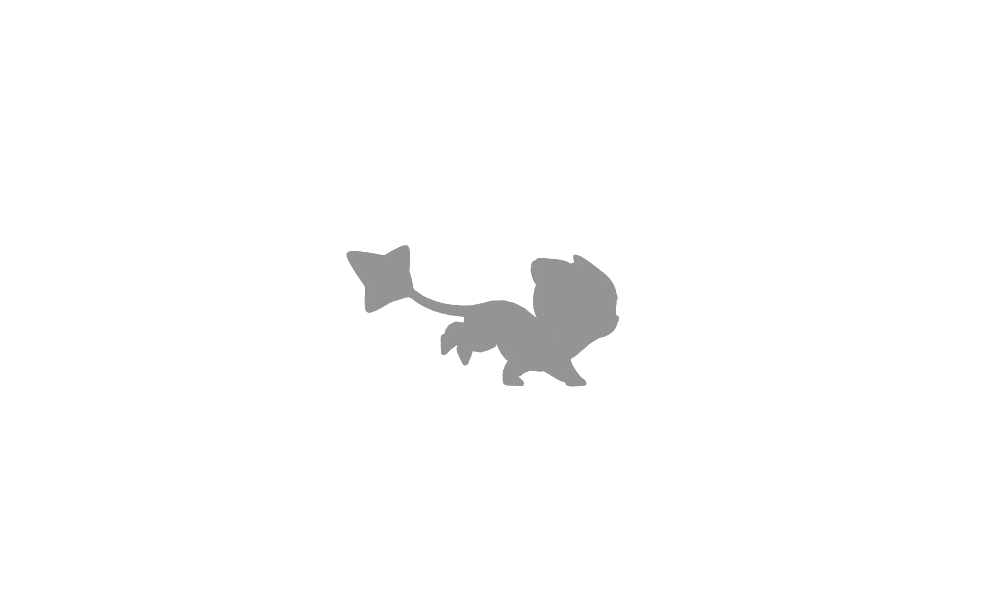
问题
TUN 模式导致Docker容器服务无法从外网访问
引用站外链接
TUN模式无法上网
Github
期待后续修复
最简单的解决办法是外网访问容器时关闭clash
评论 ()
TwikooValine