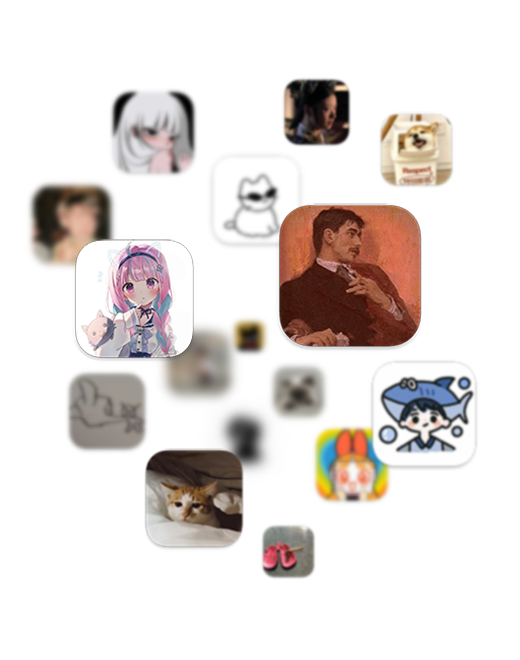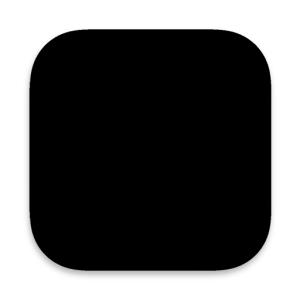Vercel项目访问受阻记录
平台即服务
Github被墙后只能代理访问博客,Vercel国内访问速度还不错,是个不错的替换方案
在其官网选择Hexo项目直接部署即可,不需要任何配置
更新博客
存在两种更新方式:
- 安装命令行工具直接部署
npm i -g vercel
vercel --prod --confirm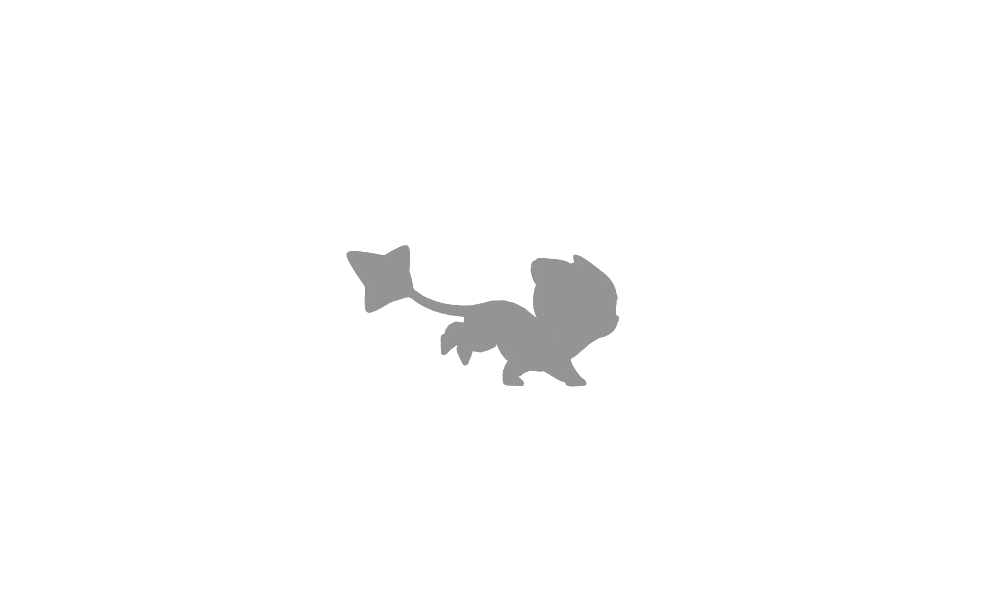
- Push到Github仓库让Vercel自行拉取
404页面
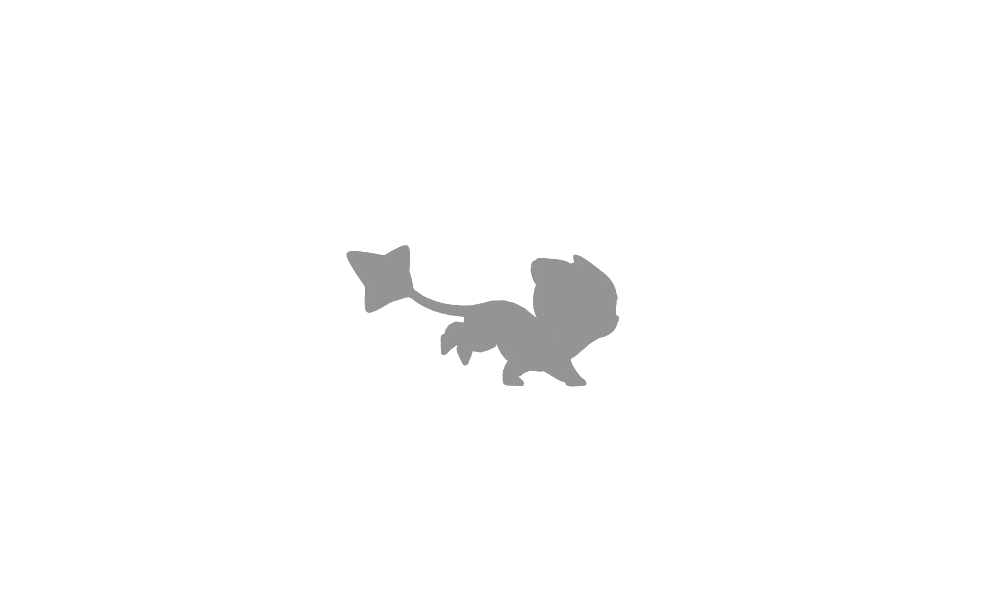
默认报错页面不美观且会指向官方文档
最简单的自定义方式是在source目录下创建404.html页面
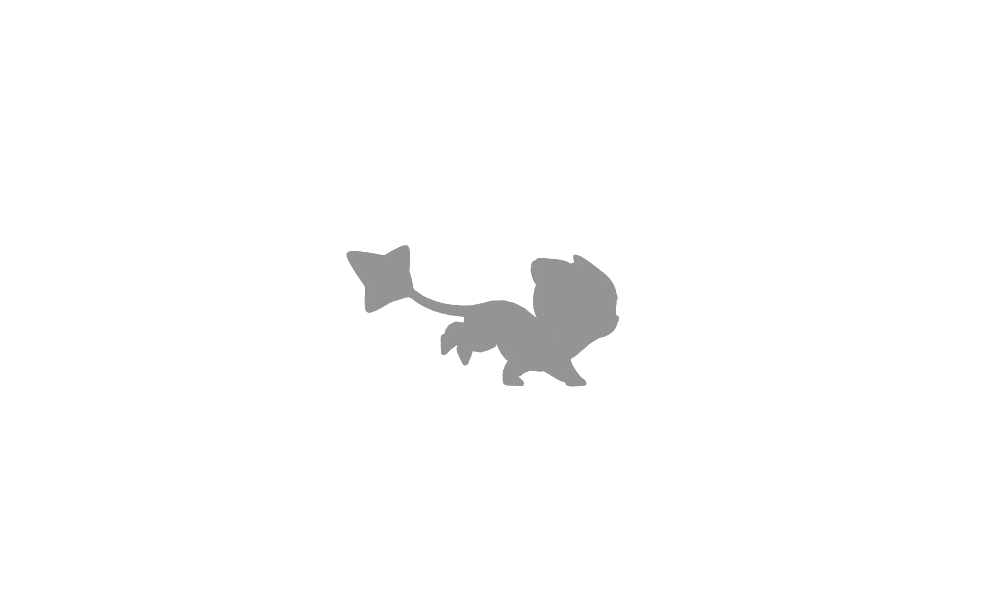
这是一个简单的404页面
<!DOCTYPE html>
<html lang="en">
<head>
<title>404 Error</title>
<meta charset="utf-8">
<meta http-equiv="X-UA-Compatible" content="IE=edge">
<meta name="viewport" content="width=device-width, initial-scale=1">
<link rel="stylesheet" href="https://maxcdn.bootstrapcdn.com/bootstrap/4.0.0/css/bootstrap.min.css">
</head>
<style>
body {
background-color: #f1f1f1;
}
.vertical-center {
min-height: 100%;
min-height: 100vh;
display: flex;
align-items: center;
}
</style>
<body>
<div class="vertical-center">
<div class="container">
<div id="notfound" class="text-center ">
<h1>😮</h1>
<h2>Oops! Page Not Be Found</h2>
<p>Sorry but the page you are looking for does not exist</p>
<a href="https://blog.btwoa.com/">Back to blog</a>
</div>
</div>
</div>
</body>
</html>Cloudflare
8月27日后,*.vercel.app已被SNI阻断和DNS污染,国内无法正常访问,引起了不小的麻烦。套层CDN即可正常访问
我用的是Cloudflare CDN
引用站外链接
Discover the connectivity cloud
Cloudflare
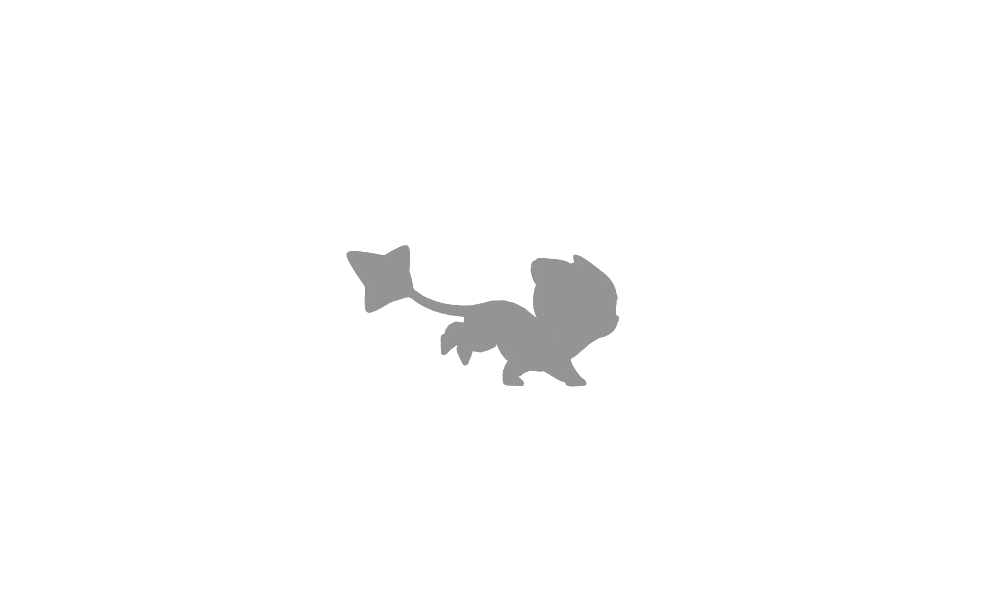
国内访问速度前后对比
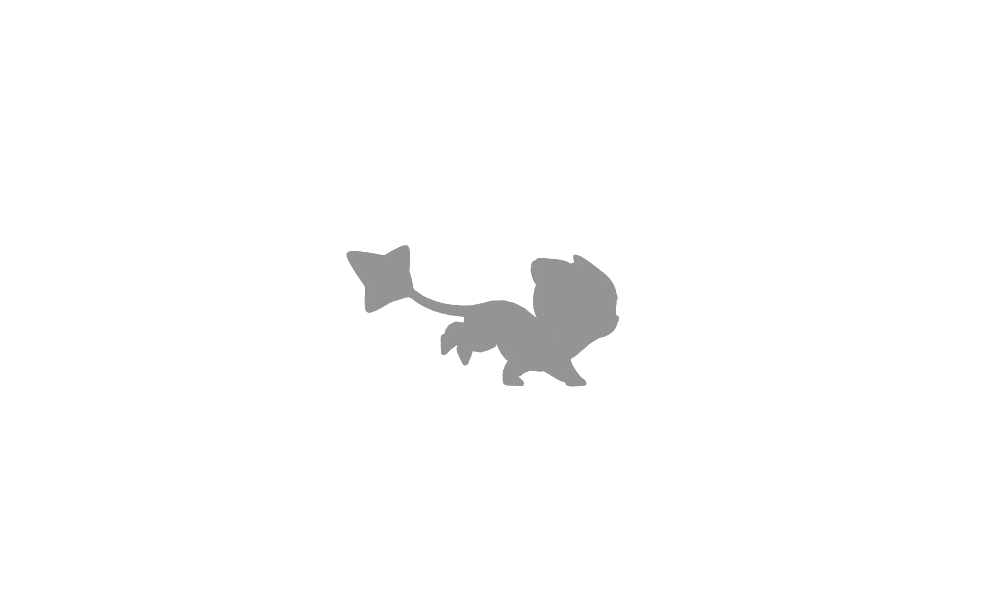
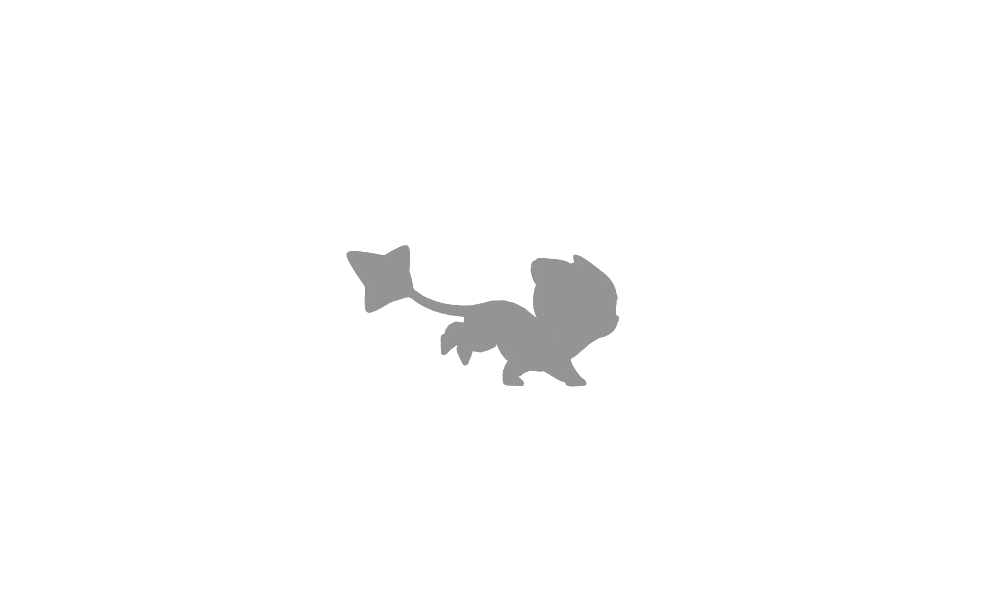
Cloudflare CDN部署后访问速度仍不理想,可以按这篇教程继续优化
引用站外链接
Cloudflare for SaaS实现CF自选IP
btwoa
引用站外链接
Custom 404 Page
Vercel
引用站外链接
vercel.app Blocked by SNI and DNS Pollution in China**
Github
评论 ()
TwikooValine